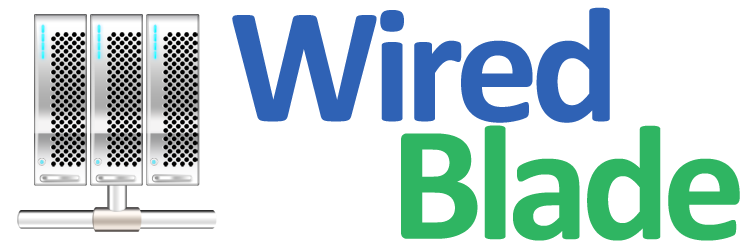all DDNS entries are over...
all DDNS entries are over...
 all DDNS entries are overriden with single IP address
all DDNS entries are overriden with single IP address
- 主页
- 后台控制中心
- Community Forum
- Services
- Dynamic DNS Service
- all DDNS entries are overriden with single IP address
- Community Forum
- all DDNS entries are overriden with single IP address
Topic: all DDNS entries are overriden with single IP address
Hi,I have several DDNS entries, which initially correctly register IP addresses from 10.234.0.0 subnet. But after some time all of them show the same IP address 216.191.72.153, even if actual addresses didn't change.ThxKP
Reply with quote | Report
You are running an IP update client which is updating all the domain names in your account to the same IP address at a location with the public IP address being 216.191.72.153 If you want to update IP address for different hostnames, you can set up a location name for that hostname and use the location name with the IP update client. For example, you use agilink1.sharedapn.com for your office, you can give agilink1.sharedapn.com a location name called work in the control panel and when you run the IP update client software in your office, you can use your username, password and the location work to update its IP address.If you want the domain names to be mapping to its most current internal IP address, you can choose 'Detect IP Address on Client Side(LAN Internal IP Address)' in 'Connection Type' in the IP Update Client.
Reply with quote | Report
| Author | Topic: all DDNS entries are overriden with single IP address |
|---|---|
|
Konstantin Polkovnikov Joined: 2015/10/20 |
2015年12月17日 2:59
Hi,I have several DDNS entries, which initially correctly register IP addresses from 10.234.0.0 subnet. But after some time all of them show the same IP address 216.191.72.153, even if actual addresses didn't change.ThxKP
|
|
timothytw Joined: 2002/5/2 |
2015年12月22日 13:32
You are running an IP update client which is updating all the domain names in your account to the same IP address at a location with the public IP address being 216.191.72.153 If you want to update IP address for different hostnames, you can set up a location name for that hostname and use the location name with the IP update client. For example, you use agilink1.sharedapn.com for your office, you can give agilink1.sharedapn.com a location name called work in the control panel and when you run the IP update client software in your office, you can use your username, password and the location work to update its IP address.If you want the domain names to be mapping to its most current internal IP address, you can choose 'Detect IP Address on Client Side(LAN Internal IP Address)' in 'Connection Type' in the IP Update Client.
|
2025年4月19日 9:31