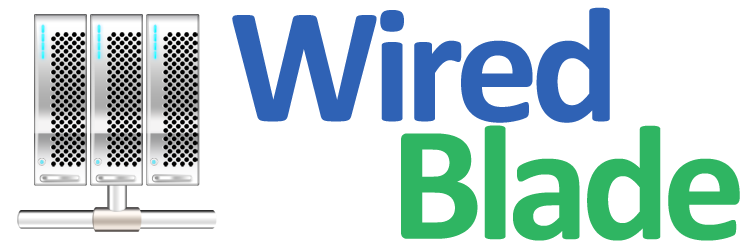Argomento: Own domain
Good afternoon:I apologize if my english is wrong. I have an own domain (escorpionserver.tk) and i wish to ask you how can i set up it to work as dynamic dns. What nameservers in the domain should i use, etc. Or where can i find all that info.THank oyu for your help
Rispondi con citazione | Segnalare
You need to list the following name servers for your domain name:NS1.DYNU.COMNS2.DYNU.COMNS3.DYNU.COMNS4.DYNU.COMNS5.DYNU.COMAfter signing up for dynamic DNS service for your domain name, you need to download and use an IP update client software on your computer or set up dynamic DNS service in your router if supported at https://www.dynu.com/DynamicDNS/IPUpdateClient to keep your domain name updated. Depending on the usage of the dynamic DNS service, you may refer to https://www.dynu.com/Resources/Tutorials/DynamicDNS/GettingStarted for further configuration.
Rispondi con citazione | Segnalare
| Autore | Argomento: Own domain |
|---|---|
|
Max Escorpion Iscritto: 02/10/2015 |
venerdì 2 ottobre 2015 06:47
Good afternoon:I apologize if my english is wrong. I have an own domain (escorpionserver.tk) and i wish to ask you how can i set up it to work as dynamic dns. What nameservers in the domain should i use, etc. Or where can i find all that info.THank oyu for your help
|
|
timothytw Iscritto: 02/05/2002 |
venerdì 2 ottobre 2015 14:07
You need to list the following name servers for your domain name:NS1.DYNU.COMNS2.DYNU.COMNS3.DYNU.COMNS4.DYNU.COMNS5.DYNU.COMAfter signing up for dynamic DNS service for your domain name, you need to download and use an IP update client software on your computer or set up dynamic DNS service in your router if supported at https://www.dynu.com/DynamicDNS/IPUpdateClient to keep your domain name updated. Depending on the usage of the dynamic DNS service, you may refer to https://www.dynu.com/Resources/Tutorials/DynamicDNS/GettingStarted for further configuration.
|
sabato 19 aprile 2025 05:03