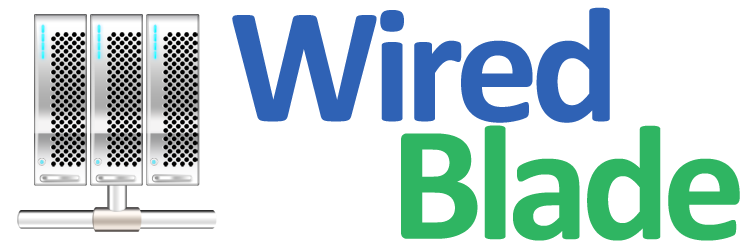DDNS refresh from Edge Ro...
DDNS refresh from Edge Ro...
 DDNS refresh from Edge Router
DDNS refresh from Edge Router
- Casa
- Pannello di controllo
- Forum della Comunità
- Services
- Dynamic DNS Service
- DDNS refresh from Edge Router
- Forum della Comunità
- DDNS refresh from Edge Router
Argomento: DDNS refresh from Edge Router
How do I know that my DDNS account is correctly updating from my ubiquity Edge router? All I can see from the 'Alias' is the last time the IP was updated which I take to mean the last time it changed?Thanks
Rispondi con citazione | Segnalare
Restart your router to see if your hostname gets updated. I paid $9.99 to become and member and I can see all the IP udpates in the 'IP update History' section of the control panel.
Rispondi con citazione | Segnalare
bdavid wrote:Restart your router to see if your hostname gets updated. I paid $9.99 to become and member and I can see all the IP udpates in the 'IP update History' section of the control panel.
Rispondi con citazione | Segnalare
NeilHall wrote:Thanks for the reply. I paid 9.99 too, and the IP update happened immediately, but then never again since! Haven't been able to restart router as its in use constantly - I'll try over the weekend.Thoughts?bdavid wrote:Restart your router to see if your hostname gets updated. I paid $9.99 to become and member and I can see all the IP udpates in the 'IP update History' section of the control panel.
Rispondi con citazione | Segnalare
bdavid wrote:You should be able to see at least one IP update from the Edge router in the 'IP update history' section of your Dynu account if the router is set up correctly. My guess is it would try to update one time on initial setup even if your IP never changed.NeilHall wrote:Thanks for the reply. I paid 9.99 too, and the IP update happened immediately, but then never again since! Haven't been able to restart router as its in use constantly - I'll try over the weekend.Thoughts?bdavid wrote:Restart your router to see if your hostname gets updated. I paid $9.99 to become and member and I can see all the IP udpates in the 'IP update History' section of the control panel.
Rispondi con citazione | Segnalare
NeilHall wrote:When you say IP Update History do you mean here (the attachment)?bdavid wrote:You should be able to see at least one IP update from the Edge router in the 'IP update history' section of your Dynu account if the router is set up correctly. My guess is it would try to update one time on initial setup even if your IP never changed.NeilHall wrote:Thanks for the reply. I paid 9.99 too, and the IP update happened immediately, but then never again since! Haven't been able to restart router as its in use constantly - I'll try over the weekend.Thoughts?bdavid wrote:Restart your router to see if your hostname gets updated. I paid $9.99 to become and member and I can see all the IP udpates in the 'IP update History' section of the control panel.
Rispondi con citazione | Segnalare
| Autore | Argomento: DDNS refresh from Edge Router |
|---|---|
|
Neil Hall Iscritto: 09/10/2017 |
mercoledì 25 ottobre 2017 11:25
How do I know that my DDNS account is correctly updating from my ubiquity Edge router? All I can see from the 'Alias' is the last time the IP was updated which I take to mean the last time it changed?Thanks
|
|
bdavids Iscritto: 23/06/2017 |
giovedì 26 ottobre 2017 16:25
Restart your router to see if your hostname gets updated. I paid $9.99 to become and member and I can see all the IP udpates in the 'IP update History' section of the control panel.
|
|
NeilHall Iscritto: 09/10/2017 |
venerdì 27 ottobre 2017 17:40
|
|
bdavids Iscritto: 23/06/2017 |
domenica 29 ottobre 2017 12:43
|
|
NeilHall Iscritto: 09/10/2017 |
giovedì 2 novembre 2017 15:06
|
|
NeilHall Iscritto: 09/10/2017 |
giovedì 2 novembre 2017 15:12
|
domenica 20 aprile 2025 03:43