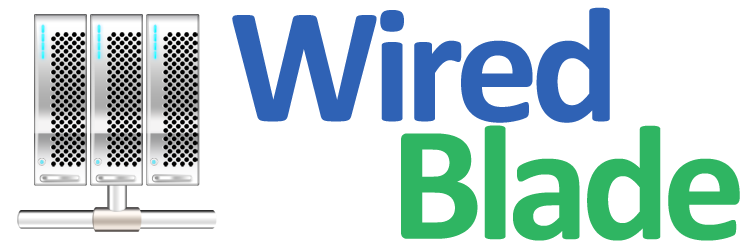how can i update more tha...
how can i update more tha...
 how can i update more than 1 domain with ddclient?
how can i update more than 1 domain with ddclient?
- Accueil
- Espace Client
- Community Forum
- Services
- Dynamic DNS Service
- how can i update more than 1 domain with ddclient?
- Community Forum
- how can i update more than 1 domain with ddclient?
Topic: how can i update more than 1 domain with ddclient?
by Miguel Angel Rodriguez Lopez on samedi 16 janvier 2016
I have more than 1 domain in my account and are at the same server, so i'd like to update it both with the ddclient script, thanks in advance.
Reply with quote | Report
You can list the domain name one one each line like shown below:# /etc/ddclient.confdaemon=60 # Check every 60 seconds.syslog=yes # Log update msgs to syslog.mail=root # Mail all msgs to root.mail-failure=root # Mail failed update msgs to root.pid=/var/run/ddclient.pid # Record PID in file. use=web, web=checkip.dynu.com/, web-skip='IP Address' # Get ip from server.server=api.dynu.com # IP update server.protocol=dyndns2 login=myusername # Your username.password=YOURPASSWORD # Password or MD5 of password.MYDOMAIN1.DYNU.COM # Hostnames one on each line.MYDOMAIN2.DYNU.COMMYDOMAIN1.COMMYDOMAIN2.com
Reply with quote | Report
| Author | Topic: how can i update more than 1 domain with ddclient? |
|---|---|
|
Miguel Angel Rodriguez Lopez Joined: 06/01/2016 |
samedi 16 janvier 2016 15:19
I have more than 1 domain in my account and are at the same server, so i'd like to update it both with the ddclient script, thanks in advance.
|
|
timothytw Joined: 02/05/2002 |
mercredi 20 janvier 2016 14:47
You can list the domain name one one each line like shown below:# /etc/ddclient.confdaemon=60 # Check every 60 seconds.syslog=yes # Log update msgs to syslog.mail=root # Mail all msgs to root.mail-failure=root # Mail failed update msgs to root.pid=/var/run/ddclient.pid # Record PID in file. use=web, web=checkip.dynu.com/, web-skip='IP Address' # Get ip from server.server=api.dynu.com # IP update server.protocol=dyndns2 login=myusername # Your username.password=YOURPASSWORD # Password or MD5 of password.MYDOMAIN1.DYNU.COM # Hostnames one on each line.MYDOMAIN2.DYNU.COMMYDOMAIN1.COMMYDOMAIN2.com
|
samedi 19 avril 2025 08:56