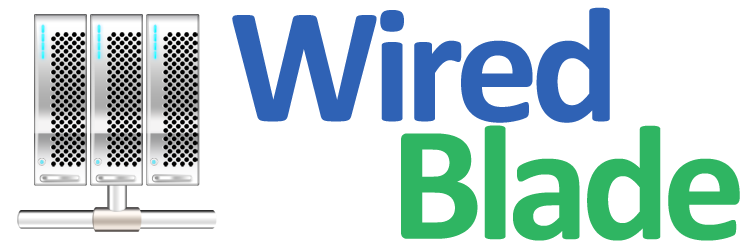Unable to load Dynamic up...
Unable to load Dynamic up...
 Unable to load Dynamic updater on Ubuntu 18 LTS server
Unable to load Dynamic updater on Ubuntu 18 LTS server
- Accueil
- Espace Client
- Community Forum
- Services
- Dynamic DNS Service
- Unable to load Dynamic updater on Ubuntu 18 LTS server
- Community Forum
- Unable to load Dynamic updater on Ubuntu 18 LTS server
Topic: Unable to load Dynamic updater on Ubuntu 18 LTS server
All
Just updated to Ubuntu 18 LTS server....For the life of me I cant get the DDClient or the regular updater to load....keep seeing an invalid argument message.
Failed to stop dynuiuc.service: Unit dynuiuc.service not loaded.
dpkg: error processing archive /tmp/tmp.YR6z6xu38b (--install):
new dynuiuc package pre-installation script subprocess returned error exit status 5
Errors were encountered while processing:
/tmp/tmp.YR6z6xu38b
This is what Im seeing when I run the installation script from the site.
Any ideas on how to fix this
Thanks
Dave
Just updated to Ubuntu 18 LTS server....For the life of me I cant get the DDClient or the regular updater to load....keep seeing an invalid argument message.
Failed to stop dynuiuc.service: Unit dynuiuc.service not loaded.
dpkg: error processing archive /tmp/tmp.YR6z6xu38b (--install):
new dynuiuc package pre-installation script subprocess returned error exit status 5
Errors were encountered while processing:
/tmp/tmp.YR6z6xu38b
This is what Im seeing when I run the installation script from the site.
Any ideas on how to fix this
Thanks
Dave
Reply with quote | Report
Update
After changing /usr/lib/systemd/system/dynuiuc.service file to the single line without the /, I now get the following
● dynuiuc.service
Loaded: error (Reason: Invalid argument)
Active: inactive (dead)
Aug 27 08:19:49 jupiter127 systemd[1]: dynuiuc.service: Service lacks both ExecStart= and ExecStop= setting. Refusing.
Aug 27 08:23:18 jupiter127 systemd[1]: /usr/lib/systemd/system/dynuiuc.service:1: Assignment outside of section. Ignoring.
Aug 27 08:23:18 jupiter127 systemd[1]: dynuiuc.service: Service lacks both ExecStart= and ExecStop= setting. Refusing.
Aug 27 08:28:13 jupiter127 systemd[1]: /usr/lib/systemd/system/dynuiuc.service:2: Missing '='.
Aug 27 08:30:13 jupiter127 systemd[1]: /usr/lib/systemd/system/dynuiuc.service:1: Assignment outside of section. Ignoring.
Aug 27 08:30:13 jupiter127 systemd[1]: /usr/lib/systemd/system/dynuiuc.service:2: Assignment outside of section. Ignoring.
Aug 27 08:30:13 jupiter127 systemd[1]: /usr/lib/systemd/system/dynuiuc.service:3: Assignment outside of section. Ignoring.
Aug 27 08:30:13 jupiter127 systemd[1]: /usr/lib/systemd/system/dynuiuc.service:4: Assignment outside of section. Ignoring.
Aug 27 08:30:13 jupiter127 systemd[1]: /usr/lib/systemd/system/dynuiuc.service:5: Assignment outside of section. Ignoring.
Aug 27 08:30:13 jupiter127 systemd[1]: dynuiuc.service: Service lacks both ExecStart= and ExecStop= setting. Refusing.
Is there a way I can completely remove this and start fresh? Or is there a workaround for this.
After changing /usr/lib/systemd/system/dynuiuc.service file to the single line without the /, I now get the following
● dynuiuc.service
Loaded: error (Reason: Invalid argument)
Active: inactive (dead)
Aug 27 08:19:49 jupiter127 systemd[1]: dynuiuc.service: Service lacks both ExecStart= and ExecStop= setting. Refusing.
Aug 27 08:23:18 jupiter127 systemd[1]: /usr/lib/systemd/system/dynuiuc.service:1: Assignment outside of section. Ignoring.
Aug 27 08:23:18 jupiter127 systemd[1]: dynuiuc.service: Service lacks both ExecStart= and ExecStop= setting. Refusing.
Aug 27 08:28:13 jupiter127 systemd[1]: /usr/lib/systemd/system/dynuiuc.service:2: Missing '='.
Aug 27 08:30:13 jupiter127 systemd[1]: /usr/lib/systemd/system/dynuiuc.service:1: Assignment outside of section. Ignoring.
Aug 27 08:30:13 jupiter127 systemd[1]: /usr/lib/systemd/system/dynuiuc.service:2: Assignment outside of section. Ignoring.
Aug 27 08:30:13 jupiter127 systemd[1]: /usr/lib/systemd/system/dynuiuc.service:3: Assignment outside of section. Ignoring.
Aug 27 08:30:13 jupiter127 systemd[1]: /usr/lib/systemd/system/dynuiuc.service:4: Assignment outside of section. Ignoring.
Aug 27 08:30:13 jupiter127 systemd[1]: /usr/lib/systemd/system/dynuiuc.service:5: Assignment outside of section. Ignoring.
Aug 27 08:30:13 jupiter127 systemd[1]: dynuiuc.service: Service lacks both ExecStart= and ExecStop= setting. Refusing.
Is there a way I can completely remove this and start fresh? Or is there a workaround for this.
Reply with quote | Report
| Author | Topic: Unable to load Dynamic updater on Ubuntu 18 LTS server |
|---|---|
|
Dbagioni Joined: 25/03/2018 |
lundi 27 août 2018 04:47
All
Just updated to Ubuntu 18 LTS server....For the life of me I cant get the DDClient or the regular updater to load....keep seeing an invalid argument message. Failed to stop dynuiuc.service: Unit dynuiuc.service not loaded. dpkg: error processing archive /tmp/tmp.YR6z6xu38b (--install): new dynuiuc package pre-installation script subprocess returned error exit status 5 Errors were encountered while processing: /tmp/tmp.YR6z6xu38b This is what Im seeing when I run the installation script from the site. Any ideas on how to fix this Thanks Dave |
|
Dbagioni Joined: 25/03/2018 |
lundi 27 août 2018 05:33
Update
After changing /usr/lib/systemd/system/dynuiuc.service file to the single line without the /, I now get the following ● dynuiuc.service Loaded: error (Reason: Invalid argument) Active: inactive (dead) Aug 27 08:19:49 jupiter127 systemd[1]: dynuiuc.service: Service lacks both ExecStart= and ExecStop= setting. Refusing. Aug 27 08:23:18 jupiter127 systemd[1]: /usr/lib/systemd/system/dynuiuc.service:1: Assignment outside of section. Ignoring. Aug 27 08:23:18 jupiter127 systemd[1]: dynuiuc.service: Service lacks both ExecStart= and ExecStop= setting. Refusing. Aug 27 08:28:13 jupiter127 systemd[1]: /usr/lib/systemd/system/dynuiuc.service:2: Missing '='. Aug 27 08:30:13 jupiter127 systemd[1]: /usr/lib/systemd/system/dynuiuc.service:1: Assignment outside of section. Ignoring. Aug 27 08:30:13 jupiter127 systemd[1]: /usr/lib/systemd/system/dynuiuc.service:2: Assignment outside of section. Ignoring. Aug 27 08:30:13 jupiter127 systemd[1]: /usr/lib/systemd/system/dynuiuc.service:3: Assignment outside of section. Ignoring. Aug 27 08:30:13 jupiter127 systemd[1]: /usr/lib/systemd/system/dynuiuc.service:4: Assignment outside of section. Ignoring. Aug 27 08:30:13 jupiter127 systemd[1]: /usr/lib/systemd/system/dynuiuc.service:5: Assignment outside of section. Ignoring. Aug 27 08:30:13 jupiter127 systemd[1]: dynuiuc.service: Service lacks both ExecStart= and ExecStop= setting. Refusing. Is there a way I can completely remove this and start fresh? Or is there a workaround for this. |
lundi 9 juin 2025 22:42